Phishing emails pose a significant threat, capable of compromising sensitive information or facilitating the installation of malicious software. It is crucial to understand how to effectively investigate and handle such emails. This step-by-step guide is designed to walk you through the process of investigating a phishing email, complete with illustrations to aid in the identification and response to these threats.
1. Initial Assessment: Begin by receiving and reviewing the suspicious email. Take note of any red flags or suspicious elements present in the email.
2. Email Header Analysis: Utilize email header analysis tools to investigate the email's origin. Extract IP addresses and domains from the email header to identify any anomalies or signs of a phishing attack. Tools such as [MXToolbox](https://mxtoolbox.com/EmailHeaders.aspx) and [Cisco Talos Intelligence Group](https://www.talosintelligence.com/) can be valuable.
https://www.ipvoid.com/ip-blacklist-check/
3. Sender Analysis: Verify the sender's information and ensure it aligns with the claimed organization. For instance, if the email purports to be from a bank, confirm that the sender's domain matches the official bank domain.
4. Check for Anomalies: Scrutinize the email's content for inconsistencies, generic greetings, or unusual requests. Phishing emails often employ generic salutations like "Dear Customer" and may contain spelling errors.
5. Link and Attachment Analysis: Examine any links using URL analysis tools such as [VirusTotal](https://www.virustotal.com/gui/home/url) to check for associations with known malicious content. Submit suspicious URLs for scanning. Additionally, use sandbox analysis tools to run email attachments in a controlled environment for malware detection.
6. Threat Intelligence: Consult threat intelligence feeds and databases to identify known indicators of compromise (IoCs). Cross-reference the sender's domain, IP addresses, or file hashes with threat intelligence data to uncover associations with known threats.
7. Internal Logs and Alerts: Review internal logs and alerts for correlations with the email. Check the Security Information and Event Management (SIEM) system for related events such as login attempts or network traffic spikes indicating a phishing attack.
8. Incident Response: 8. Upon confirming the phishing attempt, activate the incident response process. Isolate impacted systems, eliminate malicious content, and reset compromised credentials. Enhance the security of compromised accounts by updating passwords and enabling multi-factor authentication.
9. Documentation: Maintain detailed records of the investigation, including findings, actions taken, and remediation steps. Generate a comprehensive incident report outlining the email's characteristics, your analysis, and the response measures.
10. Reporting and Communication: Communicate your findings and actions to the incident response team and management. Update the IT team on necessary actions and deliver a concise summary to senior management to enhance awareness.
11. Continuous Improvement: After resolving the phishing incident, conduct a post-incident review to identify areas for improvement in security measures and detection capabilities. Address any gaps in email filtering, user awareness training, or incident response procedures.
By adhering to this comprehensive guide, you can proficiently examine a phishing email utilizing a range of tools and techniques. A prompt and thorough investigation plays a vital role in minimizing the impact of phishing attacks and enhancing the overall security resilience of your organization.








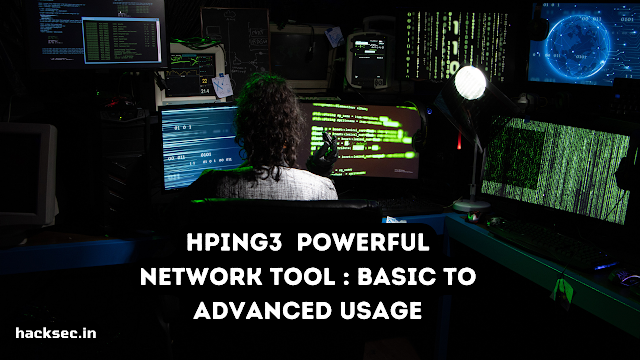
0 Comments