How to hack Instagram account?
Hacking and cracking is the main category of our website. We discuss various tools that can help us in hacking someone's social account. I always focus on the latest tools for pinging attacks and creating practical videos for my hack security
People often ask me how to hack Instagram account using Android. It is very easy, you need to download Termux app from f-droid and install it on your Android phone. If you download Termux app from Play Store then you may face some errors while using the app.
Zphisher is a powerful phishing tool that allows you to create and automate phishing attacks. In this blog, we will guide you on how to install and use Zphisher on your Linux system. Please note that phishing attacks are illegal and unethical unless with proper consent and for educational purposes only.
This script is written in bash, a popular scripting language used in Linux environments.
The script performs the following steps:
1. It updates the system by running the command "apt update". This command retrieves information about available updates from the software repositories configured on the system.
2. It upgrades the system by running the command "apt-get upgrad". This command ensures that installed packages are upgraded to their latest versions.
3. It installs Git by running the command "apt install git". Git is a rendition control framework utilized for following changes in records.
4. It clones the zphisher repository from GitHub by running the command "git clone https://github.com/htr-tech/zphisher.git". This command downloads the zphisher repository and its contents to the local machine.
5. It changes the current directory to the zphisher directory using the "cd zphisher" command.
6. Finally, it executes the zphisher script by running the command "bash zphisher.sh ". The zphisher script is a shell script located within the zphisher directory.
Below is a script that performs the given commands:
#!/bin/bash
# Update package lists
apt update
# Upgrade installed packages
apt-get upgrade
# Install Git
apt install git
# Clone the zphisher repository
git clone https://github.com/htr-tech/zphisher.git
# Navigate into the cloned repository
cd zphisher
# Execute the zphisher script
bash zphisher.shSave the above script in a file (e.g., zphisher_script.sh), and then you can run it by executing the following command in your terminal:
bash zphisher_script.shNote: Make sure you have proper permissions to execute the script
Disclaimer:
The script provided below is intended solely for educational purposes. Please ensure that you have proper authorization before using this script. Any illegal or unethical activities conducted using this script are not the responsibility of the author or the entity hosting this blog. By reading this blog and using the script, you acknowledge and agree that you are solely responsible for your actions and any consequences that may arise.













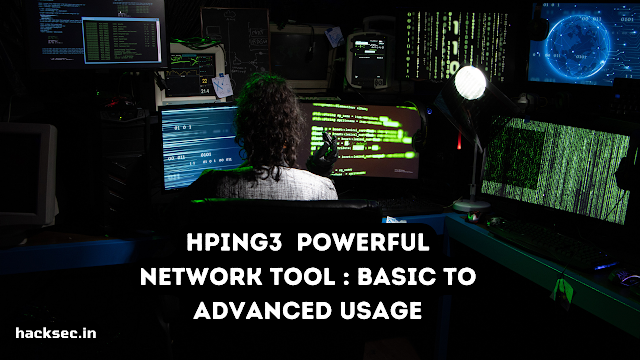
0 Comments