Title: Unveiling the Power of IP-Tracer: A Comprehensive Guide
Introduction:
Embark on a journey of IP address exploration with IP-Tracer, a cutting-edge tool meticulously crafted for Linux and Termux users. Unlock the ability to effortlessly track and retrieve detailed information on any IP address with this powerful utility.
Installation Guide:
To get started with IP-Tracer, follow these simple installation steps:
1. Update your system:
2. Install Git:
3. Clone the IP-Tracer repository:
4. Navigate to the IP-Tracer directory:
5. Make the installation script executable:
6. Run the installation script:
or
Usage Instructions:
Once successfully installed, you can harness the power of IP-Tracer using the following commands:
Option 1:
- Track your own IP address:
- Track other's IP addresses:
For example:
- Retrieve more information:
Option 2:
- Track your own IP address:
- Track other's IP addresses:
For example:
- Retrieve more information:
Conclusion:
Empower yourself with the unmatched capabilities of IP-Tracer, your go-to solution for IP address tracking and information retrieval. Uncover the secrets hidden within IP addresses and navigate the digital landscape with confidence.








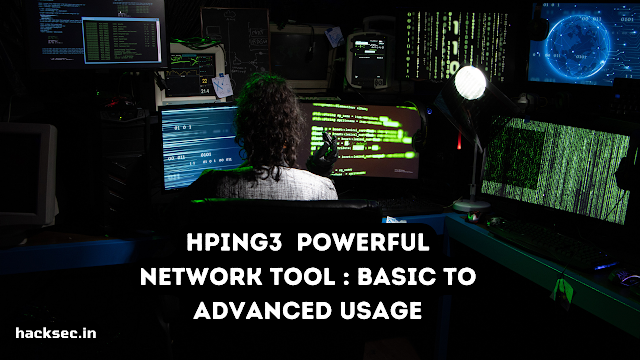
0 Comments