Fast Google Dork Scan is a technique known as Google Dorking that is utilized by both hackers and cybersecurity professionals. This method makes use of Google Search and other Google tools to thoroughly analyze websites and computer code, aiming to identify vulnerabilities and security flaws in their configurations.
The Open Source Intelligence (OSINT) project aims to gather a comprehensive collection of Google dorks search combinations. This repository is essential in obtaining important information about a specific website, such as common administrative panels, prevalent file types, and potential traversal paths within the website's structure.
What sets this system apart is its complete automation, allowing for fast and efficient execution of searches across the web. By utilizing Google's search capabilities, the OSINT project simplifies the reconnaissance process, enabling ethical hackers and security enthusiasts to thoroughly assess website vulnerabilities and strengthen online security measures. This emphasizes the significance of responsible and ethical cybersecurity practices in the digital age and emphasizes the need to reinforce online defenses against potential threats.
The key features of the Fast Google Dork Scan include searching for common admin panels, widespread file types, and path traversal. It also offers a Prevent Google Banning feature and operates completely automatically.
Installation Steps:
Step 1: To install this tool on your Kali Linux system, run the following command:
git clone https://github.com/IvanGlinkin/Fast-Google-Dorks-Scan.gitStep 2: After installing, access the directory where the tool is located and run its script to utilize its functionality.
cd Fast-Google-Dorks-ScanStep 3: To ensure proper functionality, install all necessary packages by running the following command:
sudo chmod 777 FGDS.shStep 4: Confirm the installation by executing the command below and refer to the tool's help page for a more comprehensive understanding of its capabilities.
sudo ./FGDS.sh -hUsage:
To target the domain gov.in, run the following command:
sudo ./FGDS.sh gov.inBelow the screenshot, interesting links will be discovered, including a scanned Login Page.
The output is automatically saved as a text file on your system.















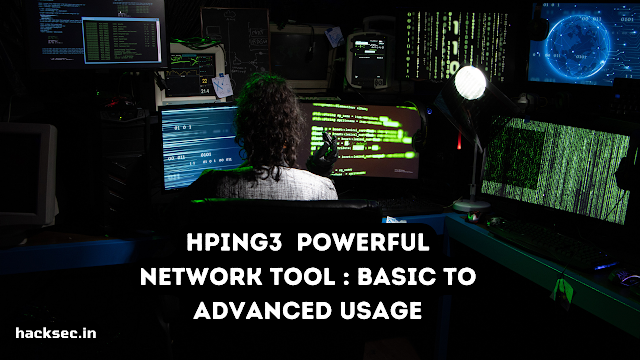
0 Comments