Introduction:
Anonphisher, a powerful automated phishing tool developed by AnonyminHack5, empowers users to conduct phishing attacks effortlessly. This bash script-based tool is equipped with 30+ templates for popular websites, making it a versatile choice for ethical hacking and security testing. In this blog post, we will delve into the features, testing environments, and step-by-step instructions on how to use Anonphisher effectively.
Features:
Anonphisher comes with a range of features that make it a go-to tool for penetration testers and security enthusiasts:
- Phishing for multiple platforms: Instagram, Facebook, Airbnb, Twitter, Snapchat, Github, Yahoo, Protonmail, Google, Spotify, Netflix, Linkedin, Wordpress, Origin, Steam, Microsoft, InstaFollowers, Fortnite, COD, and more.
- Inbuilt ngrok support: Easily generate phishing links and send them to victims with the included ngrok functionality.
- Compatibility: Tested on Termux, Kali Linux, and Parrot OS for seamless performance.
New Features :
The latest update of Anonphisher brings several exciting features to enhance its functionality:
- Airbnb Phishing Page: A new addition to the templates, expanding the tool's capabilities.
- CloudFlare Integration: Improved security with CloudFlare support.
- Updated Login Pages: Always stay ahead with the most recent login page templates.
- LocalTunnel Support: An additional option for easy link generation and forwarding.
- Port Forwarding Options: Choose from five port forwarding options for added flexibility.
- Discord and Roblox Phishing Pages: Extended phishing capabilities with new targets.
Installation:
To get started with Anonphisher, follow these simple steps:
How to Use This Script:
1. Copy the entire script provided.
2. Open the terminal on your Linux System.
3. Paste to copied script into the terminal.
4. Press Enter to execute the script.
# Clone the GitHub repository git clone https://github.com/TermuxHackz/anonphisher# Navigate to the cloned directory cd anonphisher # Adjust permissions for all files in the directory
chmod 777 * # Run the anonphisher.sh script bash anonphisher.shUsage Guide:
1. Clone Repository:
- Use git clone to download the Anonphisher repository.
2. Navigate to the Directory:
- Move into the cloned directory using cd anonphisher.
3. Set Permissions:
- Ensure all files have the necessary permissions with chmod 777 *.
4. Run Anonphisher:
- Execute the Anonphisher script with `bash anonphisher.sh`.
5. Select Target and Template:
- Choose your target platform and select a phishing template from the provided options.
6. Generate Phishing Link:
- Let Anonphisher handle the link generation with the included ngrok support.
7. Send Phishing Link:
- Distribute the generated phishing link to your target(s).
8. Monitor Results:
- Track login attempts and other activities through Anonphisher's comprehensive logs.
Conclusion:
Anonphisher stands out as a comprehensive and user-friendly phishing tool, catering to both beginners and experienced users. With an extensive template library, inbuilt ngrok, and new features added in 2023, it remains a valuable asset for ethical hacking and security testing.
Disclaimer:
This tool should only be used for ethical and educational purposes.. Using this tool for any malevolent purposes is strictly forbidden.. The developers and authors are not responsible for any consequences arising from the misuse of Anonphisher. Always ensure compliance with ethical hacking and cybersecurity laws and guidelines.








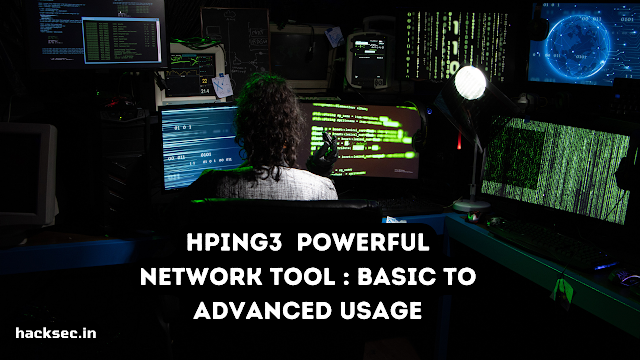
0 Comments