PhoneInfoga stands out as an advanced tool for tracing phone numbers and tracking mobile numbers across international networks. It facilitates the collection of essential information, including the country, location, network, and line type associated with any international phone number. Subsequently, PhoneInfoga delves into search engines to uncover footprints, attempting to identify the VoIP provider or owner.
How PhoneInfoga Operates:
PhoneInfoga conducts searches and assesses open-source information from platforms like Numverify, Google search, and OVH. Utilizing a dorks-based approach, it queries Google with various dork parameters, yielding results such as whois phone number.
Available Scanners:
- Numverify
- Google search
- OVH
Key Features:
- Verify phone number availability and connection status through HLR checks.
- Gather general information such as country, line type, and network company.
- Employ OSINT footprinting using external APIs, Google Hacking, phone books, and search engines.
- Check status reports, social media, dump numbers, and more.
- Utilize a graphical user interface for scanning through the browser.
- Supports REST API and Go modules for fixed usage.
Anti-Features:
- Provides unverified data; it is a tool, not a source of accurate information.
- Does not enable real-time tracking of phones or owners.
- Cannot determine the accurate location of the phone.
- Does not facilitate phone theft.
Installation Steps for PhoneInfoga on Linux:
Step 1: Open Linux Terminal, and update and upgrade the system.
Step 2: Install necessary packages to avoid errors.
Step 3: Download the latest version of PhoneInfoga.
For Linux:
Step 4: Extract the downloaded file.
For Linux:
Step 5: View the help command for PhoneInfoga.
Step 6: Scan a specific phone number using the command.
Step 7: Optionally, start the web interface for PhoneInfoga.
Access the web interface at: http://127.0.0.1:5000
PhoneInfoga also provides a GUI accessible through your browser at 127.0.0.1:5000 after initiating the server command.











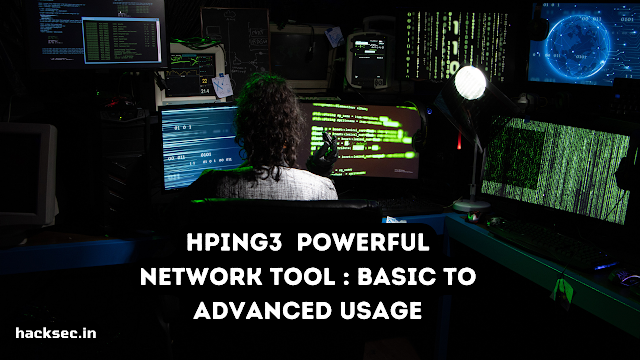
0 Comments