Introduction:
In the ever-evolving landscape of cybersecurity, having a reliable tool to assess the vulnerabilities of web servers is crucial. Nikto, a popular open-source web server scanner, is designed to identify potential security risks and loopholes in web applications. In this comprehensive guide, we will explore what Nikto is, its features, and how to use it effectively for web server security scanning.
What is Nikto?
Nikto is an advanced web server scanner that performs comprehensive security assessments on web servers. Developed in Perl, this tool is designed to identify potential security issues, misconfigurations, and known vulnerabilities in web applications. Nikto is widely used by penetration testers, security professionals, and system administrators to ensure the robustness of web servers.
Key Features of Nikto:
1. Vulnerability Detection:
- Nikto scans web servers for known vulnerabilities, outdated software versions, and misconfigurations that could be exploited by attackers.
2. Comprehensive Database:
- The tool utilizes a vast database of known vulnerabilities and attack patterns to enhance its detection capabilities.
3. SSL/TLS Security:
- Nikto assesses the SSL/TLS security of web servers, identifying potential weaknesses in encryption protocols and ciphers.
4. Multiple Scan Options:
- Users can customize scans based on specific needs, including testing for outdated software, server misconfigurations, and potential security risks.
5. Reporting:
- Nikto generates detailed reports, providing a comprehensive overview of identified vulnerabilities and potential security issues.
How to Use Nikto:
Installation:
Nikto is typically pre-installed in many Linux distributions. However, you can also install it manually using the following commands:
# For Debian-based systemssudo apt-get install nikto# For Red Hat-based systemssudo yum install nikto
Basic Usage:
To perform a basic scan using Nikto, open a terminal and run the following command:
nikto -h https://example.com
Replace `<target-URL>` with the URL of the web server you want to scan.
Advanced Options:
- Output to File:
Use the -o option to store the scan findings to a file:
nikto -h <target-URL> -o scan_result.txt
- Customized Scans:
Nikto offers various options for customized scans. For example, to scan on a specific port, use the `-p` option:
nikto -h <target-URL> -p 8080
- Plugin Selection:
Nikto has various plugins that can be selected for specific tests. Use the `-Plugins` option to choose specific plugins:
nikto -h <target-URL> -Plugins +ApacheServerStatus
Interpreting Results:
After the scan is complete, carefully review the generated report. Nikto provides a detailed summary of identified vulnerabilities, potential risks, and suggestions for remediation.
Conclusion:
Nikto stands out as a powerful and versatile web server scanner, offering a reliable means of identifying potential security threats. By integrating Nikto into your security testing toolkit, you can enhance the overall resilience of your web servers and web applications. Remember to use Nikto responsibly and only on systems you have explicit permission to test.
Embrace the power of Nikto to fortify your web server defenses and stay one step ahead in the ongoing battle against cyber threats. Happy scanning!








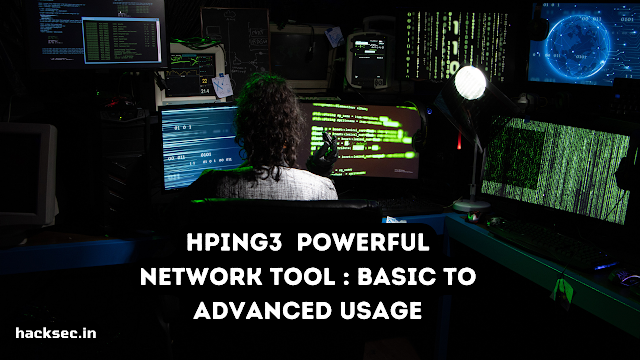
0 Comments