A command-line tool called Waybackurls is used to retrieve URLs from the Wayback Machine.
It is important for cybersecurity experts since it allows them to find past website data, identify any weaknesses, and assess a target's security posture.
Installation:
1. Follow the directions on the official Golang website to install Golang on your computer.
2. To install waybackurls, open a terminal window and type the following command:
go install github.com/tomnomnom/waybackurls@latest
3. Locate the directory holding the waybackurls binary after installation.
4. Confirm correct installation by running:
echo "https://example.com" | waybackurls
Basic Usage:
- waybackurls <target>: Retrieves all Wayback Machine archive URLs for the specified domain or target.
- waybackurls <target> -json: Retrieves URLs in JSON format.
- waybackurls <target> | grep <keyword>: Retrieves URLs containing a specified keyword.
- waybackurls <target> | sort -u: Retrieves unique URLs.
- waybackurls <target-url> | httprobe : Verifies HTTP/HTTPS connection of URLs.
Advanced Usage:
- waybackurls <target> | grep -Eo "(http|https)://[a-zA-Z0-9./?=_%:-]*"|sort -u : Uses regex to extract URLs beginning with "http" or "https".
- waybackurls <target> -exclude <exclude-file> : Excludes URLs listed in a specified file.
- waybackurls <target> -filter "status_code:200"| sort -u : Retrieves URLs with a 200 status code.
- waybackurls <target-url> | unfurl paths | sort | uniq -c | sort -rn : path extraction and occurrence-based sorting are performed using waybackurls
Integrations:
- Nmap: Utilize in conjunction with Nmap findings to pinpoint web-based services on a given network.
- Gobuster: Use collected URLs to do file and directory brute-forcing on specific targets.
- Sublist3r: Compile results to find relevant web services and list subdomains.
- Burp Suite: Feed URLs into Burp Suite for identifying vulnerabilities in web applications.
Tips and Best Practices:
- For a more thorough perspective, combine waybackurls with additional reconnaissance tools.
- Employ filters, such as grep or awk, to focus results on pertinent URLs.
- Automate the process using scripts or tools like Recon-ng or Assetnote.
- Save results in a file using output redirection (e.g., waybackurls target.com > urls.txt ).
- Use the most recent version available from the waybackurls GitHub repository to stay current.
Conclusion:
With the powerful tool Waybackurls, cybersecurity experts can improve reconnaissance, find vulnerabilities, and compile historical data. It offers a comprehensive picture of a target's internet presence when combined with other technologies, assisting in efficient vulnerability detection and threat prevention. Updating to the most recent version on a regular basis guarantees best use of its features.








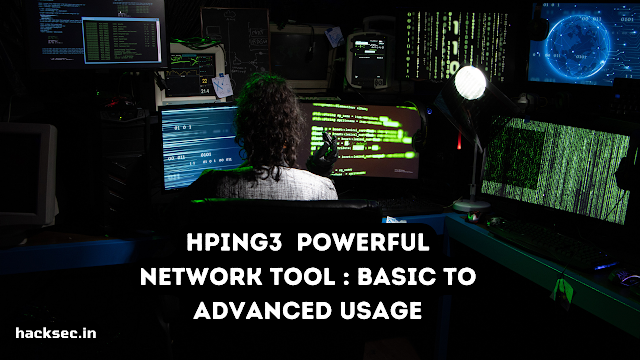
0 Comments