In this guide, I'll walk you through the process of installing PhoneInfoga in Termux, step by step. We'll cover the installation of PhoneInfoga and explore its features and uses. Additionally, we'll discuss the limitations of this tool.
What is PhoneInfoga?
PhoneInfoga is an advanced tool designed to analyze phone numbers from around the world. It provides fundamental details such as country, area code, carrier, and line type. The tool employs various methods to identify the Voice Over Internet Protocol (VoIP) provider or pinpoint the owner of the phone number. PhoneInfoga operates with a set of scanners that need proper configuration for optimal performance. It's crucial to note that PhoneInfoga doesn't automate everything; its purpose is to assist in investigating phone numbers.
Basic Features of PhoneInfoga Tool:
- Basic Information Gathering: Retrieve details about a phone number, including country, area code, carrier information, and line type.
- VoIP Provider Identification: Use various techniques to identify the VoIP provider associated with a given phone number.
- Owner Identification: Attempt to identify the owner of a phone number, though accuracy may vary.
- Scanners Configuration: Users can configure a set of scanners within PhoneInfoga to customize the tool's behavior.
- Manual Investigation Assistance: While providing useful information, PhoneInfoga doesn't automate the entire process. It assists investigators in gathering details about phone numbers.
- Open Source: PhoneInfoga is open-source, allowing users to inspect, modify, and contribute to its development.
How to Install PhoneInfoga in Termux:
After understanding PhoneInfoga's details, let's proceed with the installation. Follow these steps in Termux:
Update and Upgrade Termux:Congratulations! You've successfully installed and started PhoneInfoga in Termux. If you encounter any errors, feel free to let us know in the comments.
Use PhoneInfoga After Installation in Termux:
- Open PhoneInfoga with the command:
- Configure scanners based on your preferences by following on-screen instructions.
- Survey the outcomes to see subtleties, for example, country, region, transporter, line type, and that's just the beginning.
Conclusion:
PhoneInfoga proves to be a valuable asset for cybersecurity professionals and investigators. Its ability to gather detailed information about phone numbers on an international scale sets it apart. Users should approach its usage responsibly, ensuring ethical conduct and compliance with legal standards. PhoneInfoga reflects the continuous evolution of tools designed to enhance our understanding of the digital landscape.











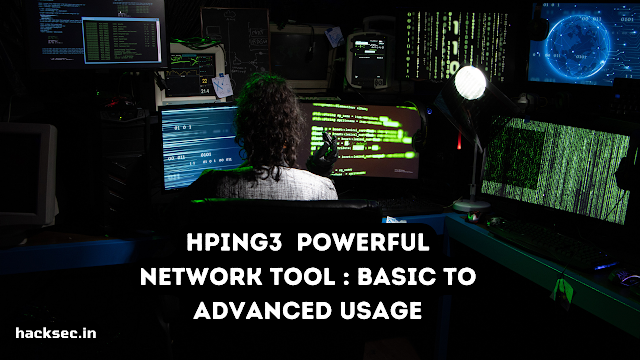
0 Comments